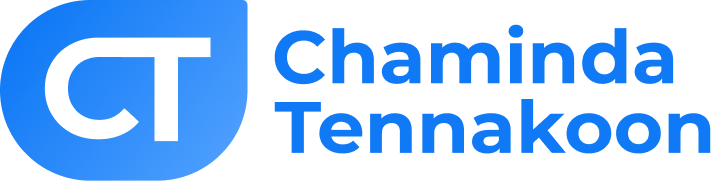How to create a group on LinkedIn

LinkedIn groups are really helpful when engaging with your targeted audience. Not only that you can join groups but also you can create your own groups on LinkedIn. So, you have the opportunity to create a highly effective group with meaningful conversations. Let’s discover how to create a group on LinkedIn.

Head to the Groups page and click the Create Group option to start your own LinkedIn group.
Then, provide the necessary information, such as your group’s name, description, industry, group photo, etc.
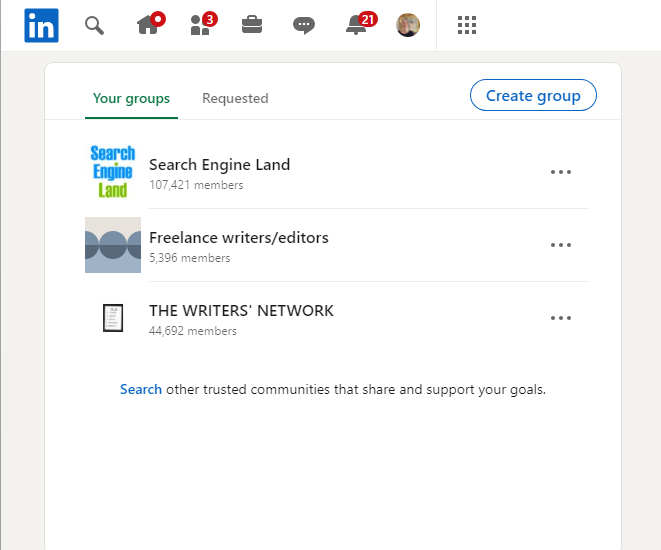
You can personalize discoverability and permissions as well as provide any group rules here. (You can always alter these in the future.)
When finished, tap Create to view your brand-new group page. But first, click on Write a welcome note to generate an automatic message for new group members.
On your brand-new LinkedIn group page, you can now post or invite members. Tap the Manage Group or Edit Group options on the left to update settings, edit the content of your page, or review the members.

How to manage a LinkedIn group successfully
Creating a group doesn’t mean that you are going to get engagement. You’d need to work hard for this. From attracting a targeted community to boosting healthy and meaningful conversations within the group. Don’t worry we have some really effective tips just for this.
You should invite your friends, coworkers, and any other interested professionals.
Reach out to anyone in your network who could be interested in a personal invitation to your LinkedIn group, keeping in mind that you don’t want to target everyone on your list with invitations.
After all, if people don’t know about your trendy new club, how can they join it? However, the truth is that word-of-mouth will be your most effective recruiting strategy, and that starts with you. It’s likely that people may find your group by searching if you’ve filled your group name and description with powerful keywords.
Post subjects that relate.
Fingers crossed, your group will one day consist of so many eager participants that discussion will flow naturally all day, every day. Until then, you will have to post relevant content and to initiate meaningful conversations.
By posting often on important topics, you may provide your members something of value. Stick to material that is relevant to the reason they joined the group. You can stay true to your content pillars by planning up a content calendar for your group postings.

Keep a look out for inappropriate content in group discussions.
First, taking a few precautions could be useful. By clearly outlining your expectations for members, you may stop rude postings in the first place. (Recall the “Rules” part you created when creating your group?) You may also arrange your group so that admin confirmation is needed before adding any new members, which can help you clear out spambots and undesirable individuals even before they join.
Inappropriate postings and comments may be easily deleted by admins as they appear. Additionally, you also can tun off comments on topics that are very sensitive.
Summary
In this article we discussed about creating your own group on LinkedIn and some tips to boost the engagement in your group from the start. This will help you to create meaningful conversations on your favorite topics for you and for the members of your group. Hope this article was helpful. Have a nice day!