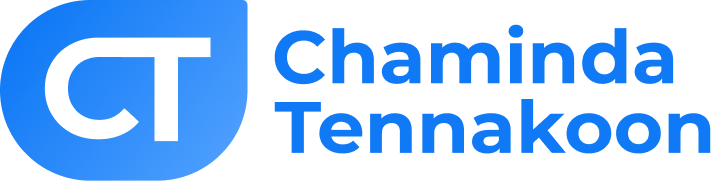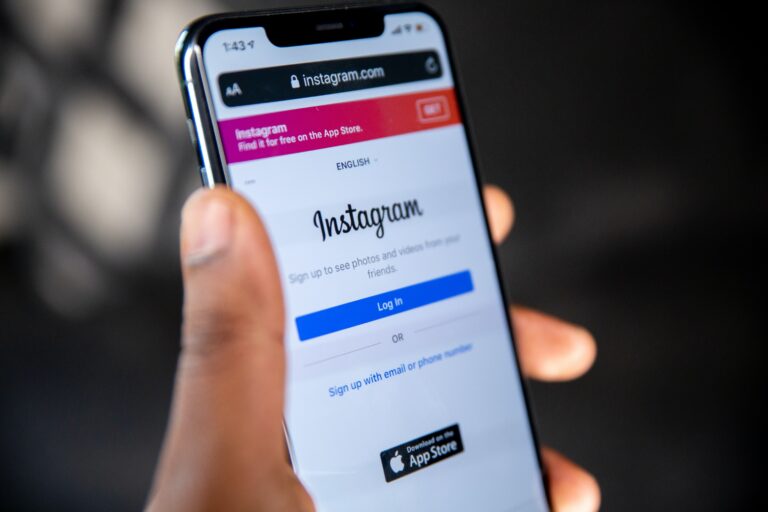LinkedIn Sales Navigator

LinkedIn is a great platform to broaden professional connections and to improve professional knowledge through meaningful conversation. Not only that but also, it helps to find your targeted audience and to improve brand awareness. LinkedIn sales navigator is a great way to find the right audience out of millions of people.
Let’s learn more about sales navigator to grow your business.

What is LinkedIn Sales Navigator for?
LinkedIn Sales Navigator, which was created exclusively for sales professionals, integrates information from LinkedIn’s network, useful news sources, as well as your accounts, leads, and preferences to provide you a better understanding of and access to the customers you need to engage.
Why should you choose Sales Navigator?
The Sales Navigator on LinkedIn enables sales and marketing teams to connect with the appropriate decision-maker at the target company through enhanced search capabilities, expanded visibility into extended contact networks, and customized algorithms.

How to use Sales Navigator to generate leads?
After signing up in Sales Navigator, you should set up your account and prepare it for lead generation. Depending on your target market, this may alter, but let’s learn several techniques and concepts that are generally applicable to all sales funnels.
Use advanced search filters
There are many filters in sales navigator. Spending more time exploring them can really help you to get a better understanding of additional filters. This can help you to narrow down your targeted audience precisely.
Here are some examples for filters,
Lead Filters
- Seniority Level
- Category Interest
- Activities & Shared Experiences (Past Colleagues, Job Changes, News, etc.)
- Geography
Account Filters
- Headquarters Location
- Annual Revenue
- Company Headcount
- Company Headcount Growth
- Department Headcount
- Department Headcount Growth
- Recent Activities

Send connection request
The importance of consistently attempting to connect with your leads cannot be understated. While some teams want to connect first before meeting, others prefer to connect after connecting. Whatever you do, just remember to include LinkedIn connections in your process.
The majority of outgoing teams will attempt to connect as soon as possible, whereas inbound teams connect after meetings if you’re wondering when to connect. This is due to the fact that if you’ve already spoken with the prospect, the connection rates are 2-3 times greater.
Send InMail Messages
InMails, which are essentially sponsored LinkedIn communications, are an exclusive feature of the LinkedIn Sales Navigator. Some accounts are open for sending, but others are prohibited.
Sending genuine LinkedIn messages is usually more appropriate, and using InMails should only be a last option. Even if you are unable to connect, you should always include InMails in your outbound outreach and follow-ups since they might still have a high response rate.
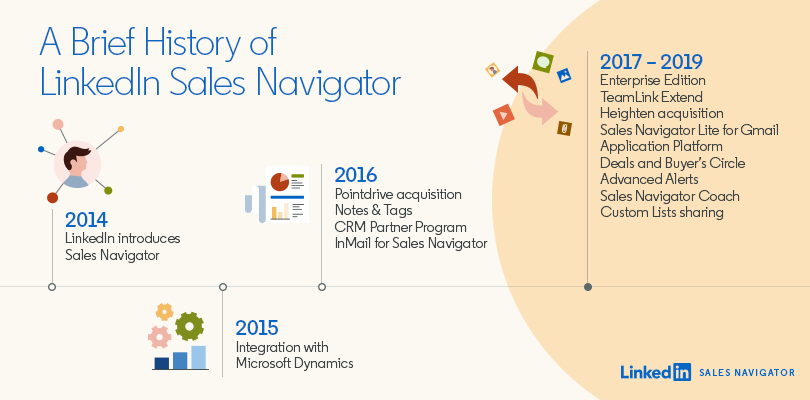
Summary
In this article we discussed about LinkedIn sales navigator, what it is, the importance of using sales navigator and use of sales navigator in lead generation. Hope this article was useful. Have a nice day!